Speeding up Firefox loading
Firefox/WinXP tip:
From Curmudgeonly & Skeptical:
I found the following on the net and it really helps.
Firefox is slow to load initially on Windows XP. You can speed this up a bit by using XP’s built in prefetcher. Simply right-click on the Firefox icon you use to start the browser. Add the text /Prefetch:1 to the end of the line in the target field.
The whole line should look something like the following:
“C:Program FilesMozilla Firefoxfirefox.exe” /Prefetch:1
In other words…right click your Firefox icon and open “properties” the add the text above to the end of the line in the target field.
# posted by Anonymous : 2:09 AM
Does it work? Hell yes it works, and I added it to slow loaders like Paint Shop Pro, and Media Center (my television) and HFS! Suddenly, life is worth living again!
You've got to have a space in there:
“C:Program FilesMozilla Firefoxfirefox.exe” /Prefetch:1
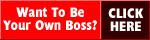
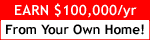
<< Home